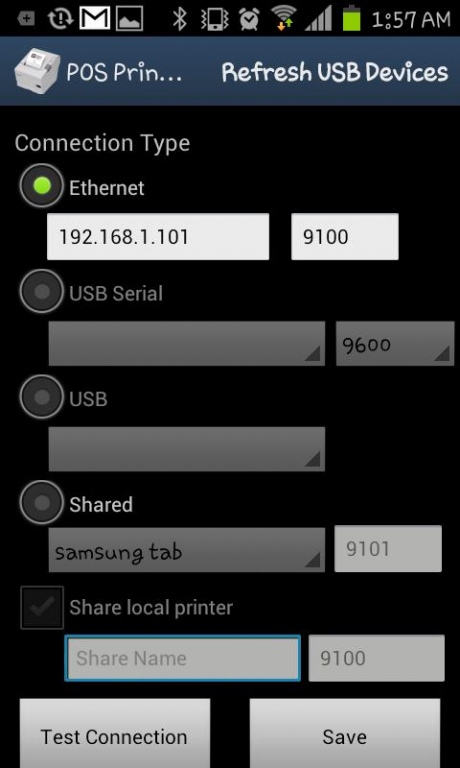POS Printer Driver (ESC) 3.1
Free Version
Publisher Description
Add ESC/POS printing capabilities to your app. Use with either Ethernet, USB or Serial (with serial-USB adapter). Compatible with ESC compatible printers (Epson, Bixolon, etc.). Share a USB/Serial printer with all devices on the network, including from windows with appropriate API usage.
You can be printing in minutes with just a couple lines of code. It's as simple as creating your intent, adding your ESC formatted string and start the (service) intent. Printing is done in the background. Printing from a windows device will require using our supplied API. Unlicensed version is limited to 100 characters and adds the driver name as a header.
Share a POS printer on your windows box and print to it with your android app (through our android print app)
Print html formatted tables, from web browser via share page. More html formatting to come!
Click here for more details http://www.qsrtechnologies.com/aboutposdriver.html
Tip. When plugging in USB/USB Serial, check "default" so that the driver will auto recognize the device whenever it is plugged in (i.e. after being inadvertently unplugged)
Note: You may have to reconfigure and/or re-accept the USB device permissions when rebooting the android device
About POS Printer Driver (ESC)
POS Printer Driver (ESC) is a free app for Android published in the System Maintenance list of apps, part of System Utilities.
The company that develops POS Printer Driver (ESC) is QSR Technologies. The latest version released by its developer is 3.1.
To install POS Printer Driver (ESC) on your Android device, just click the green Continue To App button above to start the installation process. The app is listed on our website since 2014-02-15 and was downloaded 23 times. We have already checked if the download link is safe, however for your own protection we recommend that you scan the downloaded app with your antivirus. Your antivirus may detect the POS Printer Driver (ESC) as malware as malware if the download link to qsrtech.posprintdriver is broken.
How to install POS Printer Driver (ESC) on your Android device:
- Click on the Continue To App button on our website. This will redirect you to Google Play.
- Once the POS Printer Driver (ESC) is shown in the Google Play listing of your Android device, you can start its download and installation. Tap on the Install button located below the search bar and to the right of the app icon.
- A pop-up window with the permissions required by POS Printer Driver (ESC) will be shown. Click on Accept to continue the process.
- POS Printer Driver (ESC) will be downloaded onto your device, displaying a progress. Once the download completes, the installation will start and you'll get a notification after the installation is finished.